Changes:
- Fixed /toggledecals not working for normals.
- Fixed performance problem when running on Windows / AMD OpenGL. (Changed immediate rendering code to delay drawing as long as possible.)
Windows users: https://mxsimulator.com/snapshots/mx-2022-05-19-1623.exe
Linux users: https://mxsimulator.com/snapshots/mxbin-2022-05-19-1623
Replace mx.exe or mxbin with one of the above files. The default location for mx.exe should be “C:\Program Files (x86)\MX Simulator”. Please note that the “.exe” extension is hidden in Windows so the file will just show as an application named “mx”. I’d keep a backup of the originals since these aren’t well tested.
Bonsoir, je viens d’acheter le jeu et j’essaye de trouver mon UID afin de pouvoir me lancer sur mxs rank. J’essaye tant bien que mal de trouver mon UID mais je n’y arrive pas est ce que quelqu’un pourrait m’orienter ça serait sympa, merci beaucoup bonne soirée a tous
Bonjour,
il vous suffit de taper : “uid mxsimulator” sur google.